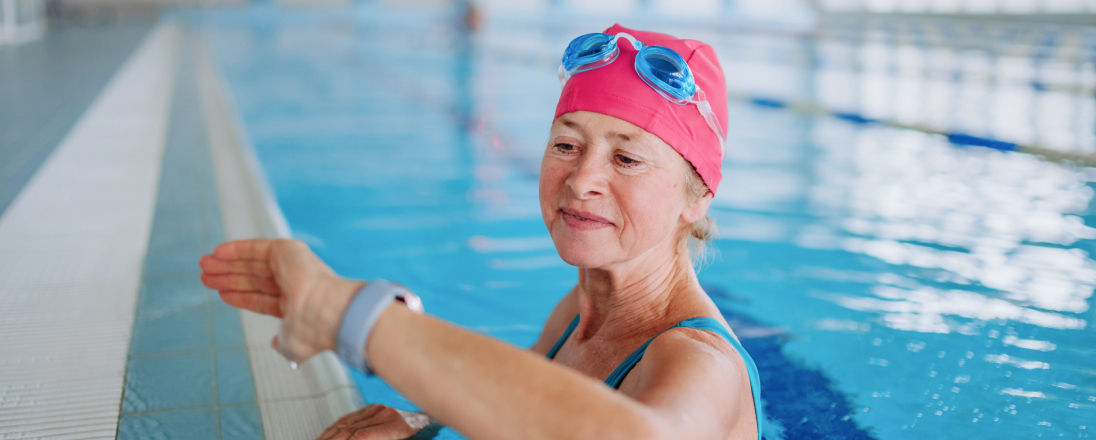Retired and need to raise your tech game?
Get tech savvy and have some fun with these tips.
Article published: March 11, 2024
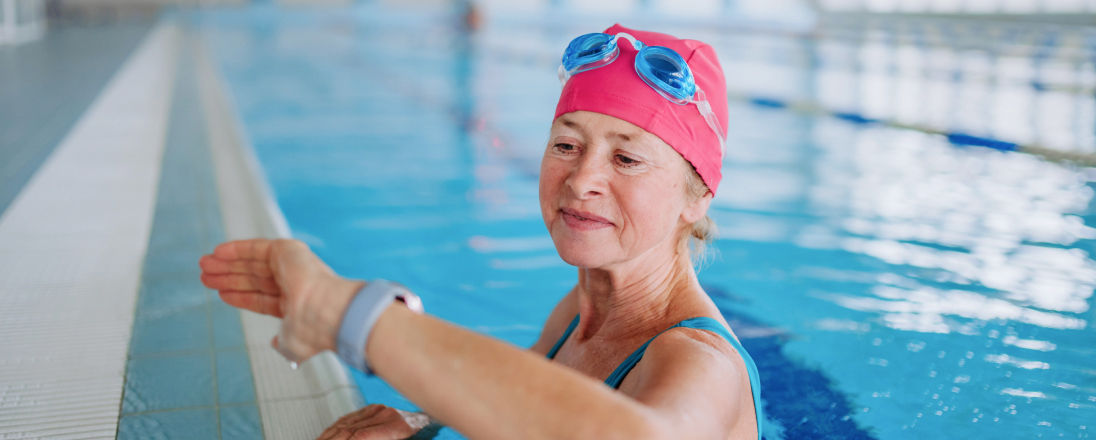
In this article:
- New technologies are developing fast, and when you’re retired, you no longer have the workplace to help you keep up with them.
- Some of the latest gadgets that help maintain physical and mental health are worth considering.
- Websites like Senior Planet and LinkedIn offer a range of easy, online video courses to help keep you tech savvy.
Technology moves so fast that, at times, it can feel like it’s passed you by. Maybe it’s when your grandchild asks you if you know about the latest dance on TikTok or when a neighbor tells you how his “smart fridge” alerted him that he was out of eggs.
When you’re retired, and you’re not surrounded by the latest technologies in the workplace, it can be challenging to keep up with them. But here’s why you will be thankful you did.
The benefits – from lifesaving to just plain fun
At the end of the day, you probably don’t really need a smart fridge. New technologies can be as ridiculous as they are intimidating, but some can help you maintain emotional and physical health. Video technologies like Zoom and FaceTime facilitate a deeper connection with friends and family. Smart watches have applications that provide exercise programs, from simple walks to weight training. There are also video game fitness programs for retirees from Wii Sports and Xbox Kinect that are easily used with your television.
Using desktop, smartphone or tablet video allows you to see doctors without leaving your home if necessary. There are smartphone apps that can provide you with transportation and food delivery. Why deprive yourself of being able to use technologies that can improve the quality of your life, and even be lifesaving?
How do you go about learning when you’re out of the loop?
New technology can be overwhelming to learn, much like a new language.
You’re bound to make mistakes, sometimes embarrassing ones. That’s OK.
There are ways you can start to learn about how to use the latest gadgets and smartphone apps in the privacy of your own home.
Check out the website, Senior Planet, sponsored by AARP and some other well-known companies. Senior Planet provides a robust collection of live and recorded free online video classes that teach older adults how to use the latest technologies – technologies that help with health, wellness, finances and much more. What’s unique about the site is that the content is created mostly by people aged 60 and older and it is run by people of that age cohort as well.
But it’s also worth considering general websites and apps like LinkedIn and YouTube. Just because you’re retired doesn’t mean that you can’t visit LinkedIn anymore. LinkedIn Learning has a large course library that will teach a range of technology skills, from brushing up on your Excel skills to learning the basics on artificial intelligence. If you’re interested in working part time again, LinkedIn courses can help you keep up with the latest workplace software. Moreover, well-respected online learning companies, like Coursera, offer many free courses that may be worth checking out.
YouTube is also a great resource that has numerous how-to videos on everything from how to use FaceTime and download a smartphone app to how to use most popular artificial intelligence apps, like ChatGPT.
As you learn new technology on the internet, take steps to protect yourself against identity theft.
New technologies mean more sophisticated scam techniques, so read this article on ways to help protect yourself.
A human touch
While you may be more comfortable learning on your own, you may not get all your questions answered that way. If you want to up your tech game, remember that several stores offer workshops explaining how to use their latest phones and gadgets. More importantly, don’t be afraid to reach out to your tech-savvy loved ones for the answers and perhaps for a live demonstration on how a gadget or app works. It’s also a good excuse to spend time together and have some fun.
That’s not something a smart fridge can provide.
AM3328365